- Rel. 5.7 Date 01-Dec-2019:
- New features:
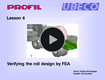 General: General:
- 8 Training videos for roll form design available.
- Machine training slides available.
- Button "Repeat Last Operation".
- FEA Finite element analysis:
- Checking project name and simulation path.
- Direct start of the FEA solver and LS-Run.
- Change to MPP and mpiexec for parallel jobs.
- Enter key now works like TAB key. This avoids unintended closing of the window.
- New button for saving (export) the material data.
- Pass name and roll number are shown in the meshing preview window.
- Solid model: Null shells on each sheet side and at the lead and tail end.
- A traffic light remembers if the plausibility check is not yet proceeded.
- Profile design:
- The sheet thickness limit is increased from 10mm to 20mm.
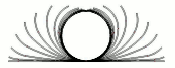 Tube design: Tube design:
- Automatic round tube forming.
- NC output:
- Optionally G02/G03 commands with radius R instead of I/K parameters for the distance to the arc center point.
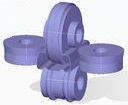 CAD interfacing: CAD interfacing:
- SolidEdge: 3D-ActiveX-Output.
- Bugfixes:
- The Lankford parameters now are saved correctly.
- The contour tracking does not change the profile side anymore.
- STEP output is always metric, also in an imperial project.
- No runtime error anymore during "Append Profile List" in case the file name contains a dot.
- No runtime error anymore during "Copy to Clipboard".
- Error handling if Profiltr.dll is missing.
- Calculator results in the profile header window now are copied to the input field correctly.
- Toolbox tube forming updates the explorer correctly.
- Rel. 5.6 Date 01-Dec-2018:
- New features:
FEA Finite element analysis:
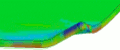 The corresponding training slides to each parameter tab can be displayed and help understanding during input.
The corresponding training slides to each parameter tab can be displayed and help understanding during input.
- Enable Plan vs. actual analysis: The designed passes are shown in LS-PrePost between the rolls for comparing.
 Preview: While entering the FEA meshing parameter the meshed flat sheet is shown. Preview: While entering the FEA meshing parameter the meshed flat sheet is shown.
- Preview: While entering the FEA meshing parameter the meshed rolls are shown.
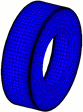 Material properties are saved into the project file. Henceforth the MAT-file is only needed for data transfer. Material properties are saved into the project file. Henceforth the MAT-file is only needed for data transfer.
- Visible rolls: The roll file only contains rolls that are in contact with the sheet.
- Button Save Project.
- Restart with simulation result: The stand number is asked to confirm the correct assignment.
- Profile design:
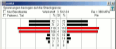 Calculate Stress of Edge: The user can toggle between band edge only and within the whole profile cross-section.
Calculate Stress of Edge: The user can toggle between band edge only and within the whole profile cross-section.
- Extended Plausibility Check: The first profile list in sheet running direction does not contain the flat sheet or contains rolls.
- Extended Plausibility Check: Mixed symmetrical and unsymmetrical profile lists are detected.
- Tube design:
- Calibrate Strip Width, if the strip width is reduced in fin passes.
- Machine Window: Lead (strip tension) as menu function.
- Toolbox Tube Design: Modifying the values in the input fields step by step with the PgUp/Dn keys and simultaneous preview in the drawing area.
- Toolbox Tube Design: Fin pass and break down pass consider the calibration factor.
- CAD interfacing:
- Import ActiveX: Input entities from AutoCAD are extended to BLOCKS and POLYLINES.
- Import DXF Files: Input entities from DXF file are extended to BLOCKS and POLYLINES.
- General:
- Settings Keyboard: Delete and Insert can be selected as shortcuts.
- Bugfixes:
- Output FEA, LS-Dyna, Guiding: Determining the reference point for guiding now is more safe.
- Machine Window: Appending the first stand after installation and initial start is possible now.
- Output, FEA, LS-Dyna, Start: The input of the stand number after user query now is interpreted correctly.
- Output FEA LS-Dyna: If the profile is symmetrical, the CONTACTS to the rolls on the left side are not exported anymore.
- Settings Keyboard: User defined shortcuts are not mixed anymore.
- Output FEA LS-Dyna: Default values meshing, Young's modulus, and density now are calculated from Metric to Imperial correctly.
- Output FEA LS-Dyna: No division by 0 anymore in case of very small arcs.
- Output FEA LS-Dyna: The passes of the flower pattern for the plan vs. actual analysis now have the origin strip width for the simulation model SHELL.
- Rel. 5.5 Date 01-Dec-2017:
- New features:
FEA Finite element analysis:
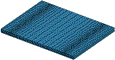 Start with preformed profile. Start with preformed profile.
- Avoiding waves at the tail end.
- Automatic profile and roll meshing.
- Overdrive speed factor for speed-up the sheet motion between the stands can be preset by the user.
- Spring back calculation by using the implicit solver is supported.
- Continuous treatment of thickness and plastic strain (IRCQ).
- FEA file names are built from project name + explorer pass name.
- $ variables for the FEA project name are supported.
- Roll name can be assembled by new $ variables.
- Material files from the LS-PrePost MatLib (.k files) can be imported.
- Lankford coefficients of the plastic anisotropy of the rolled precursor sheet metal can be considered.
- Holes/Cut-Outs for solids can be parametrized via circles and closed polylines in a DXF file.
- Roll stock management:
- Improved roll searching and replacing in the project by rolls from the stock management.
- Automatic check of existing similar rolls before saving a roll to the roll stock management
- Roll design:
- Scan a profile contour and read contour from CAD: Context menu with snap points also for the start and end point.
- Split roll at the quad point of an arc and at any arc point by angle input.
- Machine:
- Copy stand to the clipboard and replace stand by the clipboard content.
- When removing a pass, also the corresponding stand is removed after user query.
- When appending/inserting a pass, a new stand will be created after user query. The data are taken from the previous stand, the next stand, or the stand in the clipboard.
- General:
- View flower separated: In addition to automatic vertical distance also constant distance, preset in Options, Drawing.
- Mouse cursor drag and drop of a project file on the PROFIL desktop icon.
- Bugfixes:
- Memory error at LWPOLYLINE with Color=ByLayer.
- Rounding error at last time entry in .bnd.
- Roll flanks now are correct in case of large bore whole diameter.
- Partial rolls now are correct in case of odd ratio roll angle/segments count.
- No program break anymore in case of missing roll flank.
- No program break anymore during FEA output in case the profile list starts with a P.
- Start with preformed profile now works with solid models, too.
- The shown stress in the stress if band edge window now is zero for the flat sheet.
- Guiding error solved in case of start with preformed profile.
- Guiding: No chamfers anymore at the symmetry edge, improved meshing.
- No small split elements anymore at automatic meshing.
- Guiding now for 180° arcs possible, too.
- Considers contact conditions correctly at different distances between stands.
- Multiple Variables in a term now are handled correctly.
- The output files does not contain unnecessary contacts, parts, and bodies in case of start with preformed profile.
- The left profile side now is also considered for the vertical distance.
- Profile Explorer Click now also refreshes the Machine Window, if the count of stands is larger than the count of passes.
- Rel. 5.4 Date 01-Dec-2016:
- New features:
 Separate calculation method of the developed length for each arc element. Separate calculation method of the developed length for each arc element.
- Dialog window for parameterization of user defined calculation methods with function view as a graph.
- Extended mirror function for rolls.
- Increased count of profile elements and roll corner points, whereupon also high complicated profiles can be processed.
 Output, FEA, LS-Dyna: Threading the profile into the roller stand by chamfering the lead end in width and in thickness direction and by reducing the speed. Output, FEA, LS-Dyna: Threading the profile into the roller stand by chamfering the lead end in width and in thickness direction and by reducing the speed.
- Output, FEA, LS-Dyna, Profile: Automatic Meshing.
 Output, FEA, LS-Dyna: Automatic mesh refining for shells with aspect ratio > 4. Output, FEA, LS-Dyna: Automatic mesh refining for shells with aspect ratio > 4.
- Output, FEA, LS-Dyna, Rolls: Partial rolls instead of full rolls in order to optimize the simulation time.
- Extended plausibility check.
- More..

- Bugfixes:
- File, Plot: The CAD button is visible again, also in case of large fonts are selected.
- View, Flower, 3D: Arcs now are displayed correctly again.
- Rolls: Side rolls can be turned now.
- Dimensioning: Split side rolls now can be dimensioned, too.
- Machine window: The current stand does not changes anymore, if more stands are parameterized than profile lists exist.
- Output, FEA, LS-Dyna: No solver stop anymore because of too small time steps in the guiding curves.
- Output, FEA, LS-Dyna: Guiding curves now start at the correct blank position.
- Output, FEA, LS-Dyna: No sporadic time back-step anymore in the guiding curves.
- Output, FEA, LS-Dyna: Modifying the Young's modulus now takes effect on the stress-strain-curve immediately.
- Output, FEA, LS-Dyna: Bore holes in the sheet, defined as circles, are possible again.
- End of support:
- The FEA System ABAQUS is not supported anymore by PROFIL.
- Rel. 5.3 Date 01-Dec-2015:
- New features:
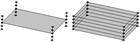 Output, FEA, LS-Dyna, Profile: Element type SOLID alternatively to element type SHELL. With it also simulation of roll formed processes are possible that contain massive forming, either wanted or unwanted. Output, FEA, LS-Dyna, Profile: Element type SOLID alternatively to element type SHELL. With it also simulation of roll formed processes are possible that contain massive forming, either wanted or unwanted.
- Output, FEA, LS-Dyna: Output of a logfile for documentation of the FEA settings.
- Output, FEA, LS-Dyna, Start: Configurable FEA project name.
  Options ActiveX: New ActiveX interface to SolidEdge and BricsCAD. Options ActiveX: New ActiveX interface to SolidEdge and BricsCAD.
- Options, General: Preview pictures can be switched off, this causes faster screen refresh for larger projects.
- Partial Project, Add-On: Roll number and part number are locked against renumbering.
- More..

- Bugfixes:
- File New: In the path name also a . (dot) is allowed now.
- Print (directly, without preview): No form feed anymore behind each line.
- Profile List Window, Strip Width is now also updated if the window is not active.
- Output, FEA, LS-Dyna: Round-off error in *CONSTRAINED_GLOBAL, z-Position is now fixed. This causes correct sheet movement.
- Profile, Read CAD Contour: Invisible colors now are replaced by visible colors.
- Profile, Read CAD Contour: Also arcs with reverse rotation now are imported correctly.
- Rel. 5.2 Date 01-Dec-2014:
- New features:
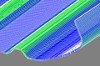 Postprocessor for LS-DYNA helps the designer to evaluate the result of the FEA simulation. Sectional views enable target/actual comparison. Postprocessor for LS-DYNA helps the designer to evaluate the result of the FEA simulation. Sectional views enable target/actual comparison.
- Importing a stress-strain-curve from a text file, e.g. from a tensile test.
 Graph for stress, strain, and sheet thickness shows the FEA simulation result dependant on the sheet position in the machine. Graph for stress, strain, and sheet thickness shows the FEA simulation result dependant on the sheet position in the machine.
- Presetting a drawing scale while importing a profile or roll contour.
 Double Fillet: Creating rounded roll corners with two radii and tangential connections. Double Fillet: Creating rounded roll corners with two radii and tangential connections.
- The context menu of the machine window and the profile list window enables copying of certain parameters to all other stands or profile lists.
 The input field working diameter of the machine window enables parameterizing of increasing diameters for keeping the strip under tension. The input field working diameter of the machine window enables parameterizing of increasing diameters for keeping the strip under tension.
- During processing a quotation the approximate required count of stands for a given profile is calculated for the cost assessment.
- Double-clicking on the mouse wheel fits the drawing into the drawing area.
- More..

- Bugfixes:
- Changing roll corner radius with the toolbox modify does not cause overlaps with neighboring radii anymore.
- Split rolls on multi side axles now can be dimensioned, too.
- Rel. 5.1 Date 01-Dec-2013:
- New features:
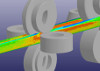 FEA Interface to the leading FEA systems LS-DYNA from Livermore Software Technology Corp. The simulation of the roll forming process enables the designer to validate and optimize his roll form design at an early stage before the rolls are manufactured to ensure that the final product meets the particular needs. FEA Interface to the leading FEA systems LS-DYNA from Livermore Software Technology Corp. The simulation of the roll forming process enables the designer to validate and optimize his roll form design at an early stage before the rolls are manufactured to ensure that the final product meets the particular needs.
 Curve Generator for quick creating a stress-strain-curve for FEA simulation by defining three characteristic curve points in case the exact curve is not available. Curve Generator for quick creating a stress-strain-curve for FEA simulation by defining three characteristic curve points in case the exact curve is not available.
- Bottom/top rolls with arbitrary Inclination Angle optionally.
- Grid Lines in the drawing area, preset in Options, Drawing and Options, Colors.
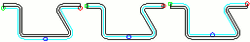 Profile, Read CAD-Contour: Besides scanning the bottom profile side also scanning the top side and the sheet center line is supported. Profile, Read CAD-Contour: Besides scanning the bottom profile side also scanning the top side and the sheet center line is supported.
- Printing all rolls of a certain stand or of the whole project.
- Printing rolls also with NC program.
- Showing the previous/next pass also in the pass view.
- More..

- Bugfixes:
- ActiveX-Output to AutoCAD now creates correct width dimensioning in case of an Inclination Angle.
- Export of Additional Side Axles to the machine file now is possible.
- Dimensioning between different rolls on the same axle is possible again.
- Roll Read CAD Contour: Contour tracking does not change the profile side anymore, if a the end of a line touches another line.
- Rel. 5.0.1 Date 01-Feb-2013:
- Bugfixes: We are sorry that the extensive enhancements of rel. 5.0 had side effects that are fixed now.
- "Roll, Arched extension" now works fine again.
- If increment is selected in the roll number key in "Options, Rolls" or "Options, Spacer Rolls", the variable $RW now is replaced by the correct roll width.
- In the PROFIL LT version, the sheet shickness can be modified again.
- "Emptying Profile" will not delete or modify roll dimensioning of the same pass anymore.
- If "Use layer numbers instead of names" is set in "Options, Files", the spacer rolls now get the correct layer numbers.
- No runtime error anymore after deleting the first corner point of a roll (Roll, Comer, Remove) and after selecting other rolls by using the Explorer.
- "PSA" and "View, Flower 3D" is now displayed correctly in case the function "Modify Develop Point" was used previously.
- In the "Roll Assembly Plan" all "spacer rolls now are shown completely, in case "Use layer numbers instead of names" is preset in "Options, Files".
- Rel. 5.0 Date 01-Dec-2012:
- New features:
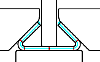 Modify Sheet Thickness with constant inner or outer radius, constant neutral line, or constant geometric center line. Modify Sheet Thickness with constant inner or outer radius, constant neutral line, or constant geometric center line.
- Modify Strip Width for the current pass or all passes of the whole flower pattern.
- Modify Reference Point for the current pass or all passes of the whole flower pattern.
 Expanded Undo /Redo functions: The function name of the next step is shown and the count of steps can be preset by the user. Expanded Undo /Redo functions: The function name of the next step is shown and the count of steps can be preset by the user.
- Spacer Rolls, that are objects like forming rolls. They can be dimensioned, designated by a special number key, and modified geometrically like forming rolls.
 Parallel Gap between roll and profile. Parallel Gap between roll and profile.
- Clearance Angle can be defined relative to the actual angle or to the roll axle.
- Roll Angle in the Roll Tool Window can be modified.
 Modify Develop Point, in order to redefine the develop point during flower pattern creation. Modify Develop Point, in order to redefine the develop point during flower pattern creation.
- Modify Roll Reference Point (context menu): Axial only, radial only, or both.
- For "Output 3D Model -> CAD" via ActiveX the rolling direction can be selected.
- More..

- Bugfixes:
- "Undo /Redo" is available now for all commands that modify the project, also after changing the view.
- Function "Import Profile Lists/Roll Tool Files" now imports the machine data correctly.
|
|
- Rel. 4.8 Date 01-Dec-2011:
- New features:
- New snap points for setting the profile reference point in the window "Read CAD Contour": Line Center Point, Arc Quad Point 270° and 90°.
- Arc type A4 with modifying angle and radius for compensating the material spring back.
 Draft Modus for modifying angles and radii of arc segments without bending or unbending the segments. Draft Modus for modifying angles and radii of arc segments without bending or unbending the segments.
- Splitting and Joining profile elements (lines and arcs).
 Modify Start Element of the profile list, for optimizing the orientation of the profile in the machine, also for changing the opening direction. Modify Start Element of the profile list, for optimizing the orientation of the profile in the machine, also for changing the opening direction.
- DXF Output: Objects not only organized on layers, but optionally also in blocks.
- "Partial Project Add On" and "Partial Project Save as.." for combining new profile projects from parts of existing projects.
- For the spacers, "Output to CAD" now creates unique layer names that contain the pass number.
- More..

- Bugfixes:
- NC DXF Output and NC Program Output: Separate files are now created with unique file names.
- "Profile List Read CAD-Contour" now also works in case the first drawing element is an arc with a very small radius.
- Rel. 4.7.1 Date 01-Jan-2011:
- Bugfixes: We are sorry that the extensive enhancements of rel. 4.7 had side effects that are fixed now.
- "Development Table, Apply and create flower pattern" now works again.
- "Rolls, Arched Extension" now works again.
- Rel. 4.7 Date 01-Dec-2010:
- New features:
 Machine data are handled in the project and saved in the project file, new machine explorer, interactive handling of the machine window. Machine data are handled in the project and saved in the project file, new machine explorer, interactive handling of the machine window.
 Multi Axles: Additional side axles for the precise forming of inner contours that are difficult to access. Multi Axles: Additional side axles for the precise forming of inner contours that are difficult to access.
- Print Preview: "Scale Fit" adjusts the drawing scale in order to have the whole print-out on one page only (in case the table lengths are not too large).
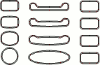 Shaped tube calibration also starting from an elliptic cross-section in the welding station. Useful if the shaped tube is either quite large and flat or quite high and narrow. Shaped tube calibration also starting from an elliptic cross-section in the welding station. Useful if the shaped tube is either quite large and flat or quite high and narrow.
- Shaped tube calibration also by keeping the cross-section of the shaped tube. This means, the shaped tube is formed as an open profile, welded, and then calibrated.
- Beside the previous pass also the next pass can be inserted in the roll tool drawing.
- New variables for consecutive numbering of the rolls of a stand and of a shaft type.
- Bugfixes:
- The fixed scales in the print preview and the roll assembly plan are adapted to DIN ISO 5455.
- Rel. 4.6 Date 01-Dec-2009:
- New features:
- Options, Drawing: Profile element separator lines can be switched off, thus better manual extruding in 3D CAD.
- Radius Dimension: Function "Move Dimension" now also rotates dimension line and text.
- "Roll, Read CAD Roll" imports a complete roll from CAD and positions it on the selected shaft without modifications.
- New Space Mouse integration with improved rotation function in 3D.
- Output to CAD: No layer name limitation to 8 characters anymore, thus longer roll numbers possible.
- Print Preview: The pathname is displayed in short form in case it is too long.
- Bugfixes:
- No "Stream-Error" anymore during loading INI files from older releases.
- Automatic Flower Creation: Alternating bending methods are handled correctly now.
- Rel. 4.5 Date 01-Dec-2008:
- New features:

- Creating the profile pass, the PSA model, the roll tool stand, or all stands as 3D models in STEP format in accordance with DIN ISO 10303.
- Extended Import functions: DXF, KTR, Profile Lists, FEA Result.
- Extended Export functions: DXF, IGES, MI, A11, Profile Lists, Parts List, NC-Program, FEA Model.
- New drivers for the USB-Hardlock, by this fit for Windows XP/64bit.
- Integer places (digits left of the decimal separator) can be preset in Options, Calculate.
- Mirror Roll: Roll No. and Part Nr. are kept is this is preset in Options, Rolls.
- Roll Stock Management: New import function.
- FEA: General Contact.
- FEA: FIL files created on Dual-Core-Processors can be opened now.
- FEA: Toggling to sequential reading of a FIL file, in case the file is too big for direct opening.
- FEA: Mass scaling time interval and recommended value with 2 decimal places.
- Bugfixes:
- Roll Assembly Plan templates now are saved again with variables.
- Open Fold now calculates the developed length correctly, if the profile starts with a 90 degree bend.
- For the roll corner point functions shortcuts can be defined as well.
- Center Line Forming: Warning message in case of empty profile elements is now added.
- Dimensioning: No wrong geometry reference anymore if mirrored profile elements are dimensioned and profile elements are removed.
- Radius Dimensioning is now removed if the profile is unbent to flat.
- Part List: The gross and final weight is not doubled anymore in case of saving to text file.
- SolidWorks Interface: 3D Output of a fold with inner radius 0 is now correct.
- FEA: No penetrations anymore in the display of sharp inner corners.
- FEA: The stand drawing is now displayed in case of missing bottom rolls as well.
- Rel. 4.4 Date 01-Dec-2007:
- New features:

- 3D Model -> CAD transfers the rolls of the current stand or all rolls of all stands to AutoCAD or SolidWorks.
- Trapezoidal Profile as a new component of the Profile Design Toolbox.
- Copying of marked profile elements as a block via the clipboard, also into other profile lists.
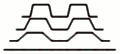
- Automatic Trapezoidal Profile Forming, either with cosine band edge course or linear course with user defined fillet radii.
- Angle Dimensioning also related to the horizontal or vertical axis, with selection from the context menu.
- Angle Dimensioning also for rolls.
- Mirroring side rolls to the opposite side.
- FEA: improved message handling, when critical ratio length/width is exceeded.
- FEA: reduction factor "pressure overclosure" can now be preset, in order to simulate extreme small sheet thickness.
- New HTML based help system, by this fit for Windows Vista.
- Bugfixes:
- Roll assembly plan templates now always are saved with file extension .DXF.
- DXF files again contain dimensioning.
- Assembly Plan, Drawing -> CAD transferred a template in error.
- Invisible buttons in Window Read CAD-Contour/ Scan Profile Drawing now are visible again, when the screen resolution is set to 120 dpi.
- Drawing -> CAD to ME-10 via MI file is now also possible if spacers exist on top or bottom shaft only.DXF files again contain dimensioning.
- Rel. 4.3 Date 01-Dec-2006:
- New features:
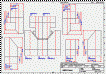
- Plotting a standardized roll assembly plan without CAD by using a drawing template (drawing frame with title block).
- Extended variables for number keys in "Options Rolls" and title block in the drawing template.
- Context menu to speed up the profile and roll design and for adapting the machine parameters by using the right mouse button on the drawing board.
- Improved network support: An opened project file can be opened by another user "on approval".
- Partial ellipse as a new component of the "Profile Design Toolbox".
- "Read CAD-Contour" imports partial ellipses and converts them to arcs approximately.
- Shaped tube calibration now can be combined with round tubes calibration.
- The machine can be removed from the project data window by using the Del key.
- "Drawing -> CAD" creates a layer named "Pass Number" instead of "Profile List Number", if the explorer is switched to pass number.
- Improved editing functions of the numerical values in the input fields.
- Scaling factor of the z axis in "View Flower 3D" can be preset.
- Reversible zoom direction when spinning the mouse wheel and mouse position dependent zoom.
- Support of the Space Mouse from 3DConnexion as navigation input device.
- Either USB Hardlock or hardlock for the parallel interface.
- Bugfixes:
- Saving the machine file is possible now in case of an empty deformation degree field of calibration stands.
- No data loss anymore when in the machine window forming stands are appended behind calibrating stands.
- "Roll Table, Insert Roll" from CAD is now possible again.
- For the weigth in the statics table holes/cut-outs now are not considered anymore.
- Rel. 4.2 Date 01-Dec-2005:
- New features:
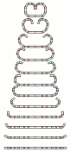
- Development table, represents the angle sequence of the flower pattern. Bending angles are shown either in degree or in percent related to the final angle.
- Automatic flower creation by using the development table to speed up the design of similar profiles.
- Converting Line to Arc (L to A1).
- User defined shortcuts for any menu item.
- Center Line Forming lowers all profile lists to constant height of the centroid or by any other amount.
- Parts list can be created not only in a fixed output path, but also in the path of the belonging project file.
- Changing the radius of roll corner points (fillets) now is possible in case of pure arc transitions to the neighboring corner points.
- Plausibility Check recognizes and flags implausible profile lists and roll contour errors.
- The Calculator can be opened from the context menu of any numerical input field.
- The Explorer is able to show either the profile list number (counting against the sheet running direction) or the pass number (counting in sheet running direction).
- Improved roll design: By using the functions "Roll Paste", "Roll Read CAD-Contour", "Roll Scan Profile Drawing", and "Roll Move" also certain rolls can be modified and replaced subsequently.
- FEA-Interface: Self-contact sheet with sheet can be considered.
- Bugfixes:
- After removing a profile list it is possible again to save the project.
- Reading of extreme small profiles from CAD now is possible.
- No sporadic moving of the roll anymore after negative Cylindrical Extension and Conical Extension.
- "Roll Scan Profile Drawing" now ignores the cross-hair circle of a roll corner point.
- Rel. 4.1 Date 01-Dec-2004:
- Starting with this release, Windows 95 is not supported anymore.
- New features:
- "Roll, Mirror" for easier designing of rolls for symmetrical profiles.
- Improved Window "Read CAD-Contour" and Window "Scan Profile Drawing" respectively: zoom and move functions, wheel mouse support, manual controlling of the automatic contour tracking simply by clicking on the next drawing element.
- Search paths to the system files Material File and Factor file can be preset in Options Calculate.
- Spacer's material for the Parts List can be preset in the Machine Window.
- Stand number is shown in the table in the Machine Window.
- "Profile List, Insert" or "Profile List, Append" copy rolls too, if existing. The user is asked for confirmation.
- "Roll, Renumber" creates new roll and part numbers dependent on the number keys.
- Improved DXF interface from CAD: "Profile List, Read CAD-Contour" and "Roll, Read CAD-Contour" now open any DXF format created by CAD. Contour definition and tracking is done in PROFIL now.
- New help assistant for easier learning the software.

- ActiveX interface to LOGOCAD Triga 4 or higher (CAD system from Eplan, Germany).
- Profile Explorer gives clear overview of the project, the passes, stands, and rolls. Useful for quick selection of any component.
- The status bar shows the maximum stress of the PSA - Profile Stress Analysis.
- Check online if an update is available.
- Temporary files now are stored in the temp path, user files in the user path.
- System and user settings can be stored in an INI file as well.
- "Profile, Mirror" mirrors unsymmetrical profile lists at the reference point.
- New improved setup program with uninstall facility.
- Bugfixes:
- No stand number change anymore after saving the machine data.
- Scrolling of the content of the Stress of Band Edge Window now possible.
- Rel. 4.0 Date 01-Dec-2003:
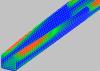 New features: New features:
- Bugfixes:
- No empty entries anymore in the parts list columns.
- Statics parameter table can be copied into the clipboard now.
- New representation of arcs by polylines on the drawing board. By this, the arcs do not disappear anymore while zooming and more enlargement is possible.
|
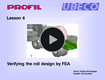 General:
General:
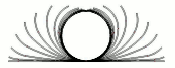 Tube design:
Tube design:
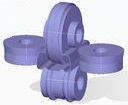 CAD interfacing:
CAD interfacing:
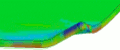 The corresponding training slides to each parameter tab can be displayed and help understanding during input.
The corresponding training slides to each parameter tab can be displayed and help understanding during input.
 Preview: While entering the FEA meshing parameter the meshed flat sheet is shown.
Preview: While entering the FEA meshing parameter the meshed flat sheet is shown.
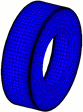 Material properties are saved into the project file. Henceforth the MAT-file is only needed for data transfer.
Material properties are saved into the project file. Henceforth the MAT-file is only needed for data transfer.
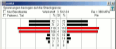 Calculate Stress of Edge: The user can toggle between band edge only and within the whole profile cross-section.
Calculate Stress of Edge: The user can toggle between band edge only and within the whole profile cross-section.
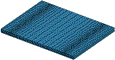 Start with preformed profile.
Start with preformed profile.
 Separate calculation method of the developed length for each arc element.
Separate calculation method of the developed length for each arc element.
 Output, FEA, LS-Dyna: Threading the profile into the roller stand by chamfering the lead end in width and in thickness direction and by reducing the speed.
Output, FEA, LS-Dyna: Threading the profile into the roller stand by chamfering the lead end in width and in thickness direction and by reducing the speed.
 Output, FEA, LS-Dyna: Automatic mesh refining for shells with aspect ratio > 4.
Output, FEA, LS-Dyna: Automatic mesh refining for shells with aspect ratio > 4.

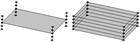 Output, FEA, LS-Dyna, Profile: Element type SOLID alternatively to element type SHELL. With it also simulation of roll formed processes are possible that contain massive forming, either wanted or unwanted.
Output, FEA, LS-Dyna, Profile: Element type SOLID alternatively to element type SHELL. With it also simulation of roll formed processes are possible that contain massive forming, either wanted or unwanted.

 Options ActiveX: New ActiveX interface to SolidEdge and BricsCAD.
Options ActiveX: New ActiveX interface to SolidEdge and BricsCAD.

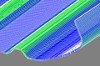 Postprocessor for LS-DYNA helps the designer to evaluate the result of the FEA simulation. Sectional views enable target/actual comparison.
Postprocessor for LS-DYNA helps the designer to evaluate the result of the FEA simulation. Sectional views enable target/actual comparison.
 Graph for stress, strain, and sheet thickness shows the FEA simulation result dependant on the sheet position in the machine.
Graph for stress, strain, and sheet thickness shows the FEA simulation result dependant on the sheet position in the machine.
 Double Fillet: Creating rounded roll corners with two radii and tangential connections.
Double Fillet: Creating rounded roll corners with two radii and tangential connections.
 The input field working diameter of the machine window enables parameterizing of increasing diameters for keeping the strip under tension.
The input field working diameter of the machine window enables parameterizing of increasing diameters for keeping the strip under tension.

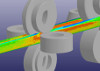 FEA Interface to the leading FEA systems LS-DYNA from Livermore Software Technology Corp. The simulation of the roll forming process enables the designer to validate and optimize his roll form design at an early stage before the rolls are manufactured to ensure that the final product meets the particular needs.
FEA Interface to the leading FEA systems LS-DYNA from Livermore Software Technology Corp. The simulation of the roll forming process enables the designer to validate and optimize his roll form design at an early stage before the rolls are manufactured to ensure that the final product meets the particular needs.
 Curve Generator for quick creating a stress-strain-curve for FEA simulation by defining three characteristic curve points in case the exact curve is not available.
Curve Generator for quick creating a stress-strain-curve for FEA simulation by defining three characteristic curve points in case the exact curve is not available.
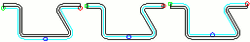 Profile, Read CAD-Contour: Besides scanning the bottom profile side also scanning the top side and the sheet center line is supported.
Profile, Read CAD-Contour: Besides scanning the bottom profile side also scanning the top side and the sheet center line is supported.

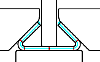 Modify Sheet Thickness with constant inner or outer radius, constant neutral line, or constant geometric center line.
Modify Sheet Thickness with constant inner or outer radius, constant neutral line, or constant geometric center line.
 Expanded Undo /Redo functions: The function name of the next step is shown and the count of steps can be preset by the user.
Expanded Undo /Redo functions: The function name of the next step is shown and the count of steps can be preset by the user.
 Parallel Gap between roll and profile.
Parallel Gap between roll and profile.
 Modify Develop Point, in order to redefine the develop point during flower pattern creation.
Modify Develop Point, in order to redefine the develop point during flower pattern creation.

 Draft Modus for modifying angles and radii of arc segments without bending or unbending the segments.
Draft Modus for modifying angles and radii of arc segments without bending or unbending the segments.
 Modify Start Element of the profile list, for optimizing the orientation of the profile in the machine, also for changing the opening direction.
Modify Start Element of the profile list, for optimizing the orientation of the profile in the machine, also for changing the opening direction.

 Machine data are handled in the project and saved in the project file, new machine explorer, interactive handling of the machine window.
Machine data are handled in the project and saved in the project file, new machine explorer, interactive handling of the machine window.
 Multi Axles: Additional side axles for the precise forming of inner contours that are difficult to access.
Multi Axles: Additional side axles for the precise forming of inner contours that are difficult to access.
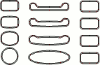 Shaped tube calibration also starting from an elliptic cross-section in the welding station. Useful if the shaped tube is either quite large and flat or quite high and narrow.
Shaped tube calibration also starting from an elliptic cross-section in the welding station. Useful if the shaped tube is either quite large and flat or quite high and narrow.

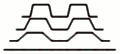

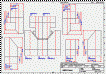
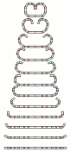

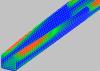 New features:
New features:
